The basics of image layers in Painter X3: how to create them, paint on them, adjust their layer opacity and change their composite method.

Learn how to create a layer through pasting, how to transform layer size and orientation with Free Transform and Reference Layer, and how to use some of the special brush layers.
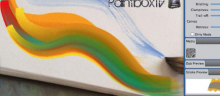
Learn how to create a bristly brush with a juicy organic trail-off starting with an Acrylics > Bristle Brush.
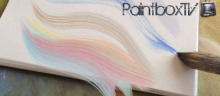
Learn how to create a bristly brush with a nice trail-off and tapered trail-in and trail-out, based on the Acrylics > Real Long Bristle.

