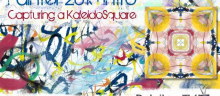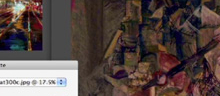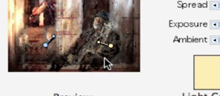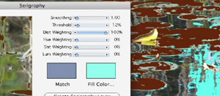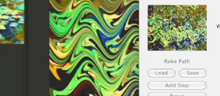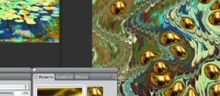How to capture Kaleidosquares from your images.
Learn how easy it is to generate variations on your source image and add these to your Clone Source panel.
A look at the three variants and one effect in Painter that include Van Gogh in their name.
|video| This webinar starts with a review …
Introducing the new Painter 12 mirror …
The new Painter 12 Mirror and …
|video| Brief review of the Underpainting panel …
|video| The Adjust Color effect, using Original …
Turn fire into calligraphic ink with …
Wrap up with Posterize and Posterize …
Starting with the Apply Lighting effect, …
Nothing in Painter beats the Apply …
Two powerful effects, Color Overlay and …
Express Texture effect is a fabulous …
Welcome to the continuation of our …
Learn how to use Quick Warp to …
In this demo you’ll see the Woodcut …
See the Serigraphy effect demonstrated. Learn how …
An exploration of the Sketch effect and …
The wonderful beauty of the Marbling …
From Auto Van Gogh to Blobs! …
The powerful Custom Tile effect is a …
Learn how Painter allows you to make a digital mosaic based on this ancient art form.
Learn how to apply the mosaic paint, color, tint, lighten and darken tools, and how to render the mosaic into a channel mask.
See how to use the mosaic mask to add texture, embossment and depth to the tiles and the grout.
See how the mosaic mode in Painter allows you to automatically fill a circular selection with a mosaic spiral of tiles.
See how you can paint from a photo using mosaic tiles!
Tessellations are repeating elements that fit together …
|video| See demos of the High Pass …
|video| Place Elements is a fascinating way …
|video| Enjoy this little diversion into the …
|video| The Pop Art Fill Esoterica effect …
Demonstrate using a variety of brush variants, mainly Den’s Oil Funky Chunky and Sargent with a touch of Sunburst and Artist’s Palette Knife, while working from member photo.
(video) Learn text techniques for filling your …