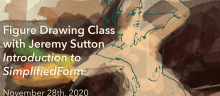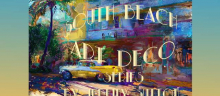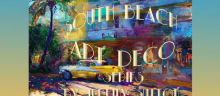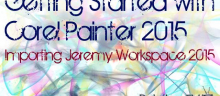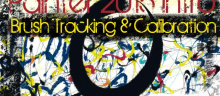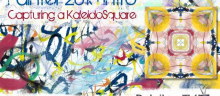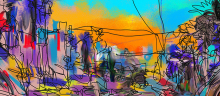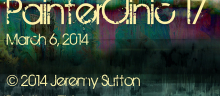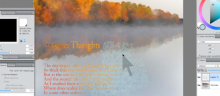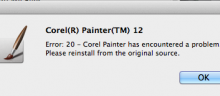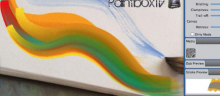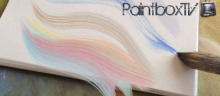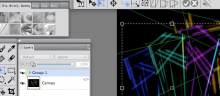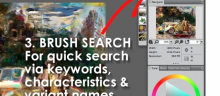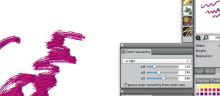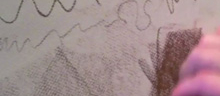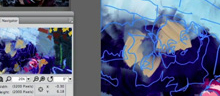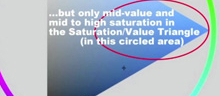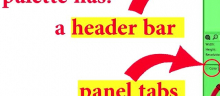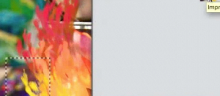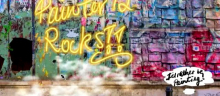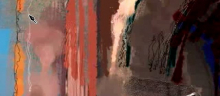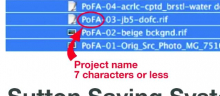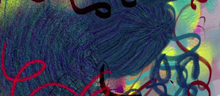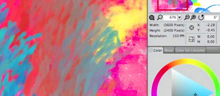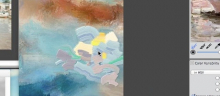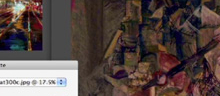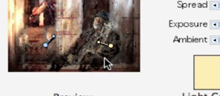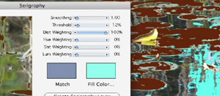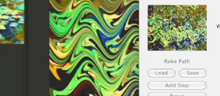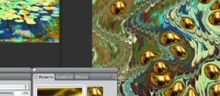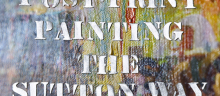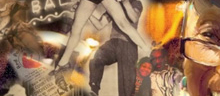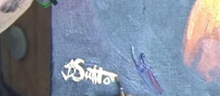introduction to the theme of the power of using distressed surfaces as backgrounds for drawing from my December 26th, 2020, Online Figure Drawing Class.
Introduction to the theme of Simplified Form of my November 28th, 2020, Online Figure Drawing Class.
Enjoy this dive into some of my favorite new aspects of Corel Painter 2021.
Unpacking the Wacom Intuos Pro M pen tablet plus suggested settings for use with Corel Painter 2020.
Mark Zimmer, co-inventor of Painter, shares some stories about the origins of Painter.
Artist Richard Noble shares his experience using Vutek prints in the early days of Painter.
Masahiko Yamada, Wacom’s President & CEO, discusses the history of the Wacom pen tablet and his vision for the future.
See how the painting Cable Car on Powell was created using Corel Painter 2017.
Learn about the use of paper, grain and texture in Corel Painter 2017
Learn what Corel Painter 2017 is, how it works, and how to use it to expand and empower your creative expression without being overwhelmed by the depth, breadth and complexity of the choices.
Introduction to Dab Stencils and Texture Painting in newly released Corel Painter 2017.
Learn how to be creative with use of Painter’s Auto-Painting feature.
Get ideas for creating your own pop art painting from iconic imagery.
Learn how to sketch a still life using Painter 2016.
Special guest artist Karen Bonaker covers great techniques for organic watercolor and thick paint looks.
Drawing exercise with five different types of brushes: inky, pencilly, oily, watery and crazy!
Ideas for completion. Here is a real life case study of an example of “finishing workflow” and experimentation.
See how a complex rich surface structure can be built up.
Learn the art and technique of making a magnificent digital collage portrait of a person, place or event.
Learn a versatile expressive photo paint workflow in Painter 2016.
Discuss and demo finishing, layer blending, picking up underlying color and impasto surface effects.
Learn two ways to organize your favorite brushes in Painter 2016: custom brush categories and shortcut palettes.
How to move brushes, brush categories, art materials and custom palettes from Painter 2015 to Painter 2016.
Stretch Your Creative Muscles, Learn Digital Painting …
Discuss brush customization and watercolor blending, and look at use of “Upside Down” technique.
Quick overview of Painter 2016 with a look at a few Dynamic Speckle brushes.
Introduction to Corel Painter 2016. Starts with Wacom advice and the Painter Welcome Window.
Introduction to Corel Painter 2016. Starts with Wacom advice and the Painter Welcome Window.
Visual summary of all Painter 2016 brush variants from all categories.
Marathon PainterLab session that ranges from Deb’s urban sketching to a Warhol screen print technique.
Look at Gauguin-inspired images and then a Whistler-inspired demo.
Cassatt-inspired attendee artworks, capturing color sets and Gauguin-inspired demo.
Simplifying the dry grainy media contained within four different brush categories.
We look at the story behind my portrait ‘Brad’, then look at Particle brushes and finally a short Cassatt-inspired demo.
This month’s birthday artist is Joseph Mallord William (J.M.W.) Turner.
Birthday artist is Mondrian. We take a look at his work and I do a demo inspired by his example.
I demonstrate all 9 variants in the Artists brush category, working on a painting of a Dutch bicycle with all of them.
A look at Painter’s Airbrushes: how they work, can be controlled, customized and applied.
Birthday artist is Renoir. We take a look at his work and I do a demo inspired by his example.
Review of the PaintboxTV latest videos and discuss color profiles, Mixer Pad, and programming your Wacom tablet.
Demo of making a a sketchy / water color style portrait from scratch using layers, Real 6B Soft Pencil and Bristle Brush.
The palettes and panels you need to include in your palette layout to understand brush behavior.
A deep look at the Bristle Brush, the first brush variant in the Acrylics brush category in Corel Painter 2015.
A deep look at the Captured Bristle, the second brush variant on the Acrylics brush category.
Learn about three more brush variants, the Glazing Acrylic, the Opaque Detail Brush and the Real Dry Flat.
Prepare for working with text on a curve using the Text tool in Painter 2015
Control the look, positioning, orientation and distortion of text you type onto a curve.
Learn how to use the Masked Pattern Pen and Large Chalk to paint with text.
How to know which brushes work with the Sample Multiple Colors dropper tool.
Introduction to the Art Pen and explanation of the Expression menu.
Learn how to identify which brushes in Painter have rotational sensitivity.
Discuss variety of technical and artistic points, including how to know which brushes take advantage of the Art Pen rotation.
This Clinic focuses on painting portraits and eyes.
Explanation of process behind painting of saxophone player.
Some ideas for emulating in Painter 2015 the way paint builds up when applying thick paint with a palette knife.
Overview of what’s new on PaintboxTV and then look at artwork from four PaintboxTV Premium members.
Getting started with the Jeremy Workspace 2015, including brief tour.
Intro to brush tracking and calibration in Painter 2015.
Demonstration of the new Painter 2015 Particle brushes in action.
How to move a brush category from Painter X3 to Painter 2015.
How to create your own custom palettes in Painter 2015.
How to capture Kaleidosquares from your images.
Learn how to change your Wacom pen nib.
How to import the Wacom Preference File utilizing the Wacom Tablet Utility.
Review of custom Wacom Express Key settings for use with Painter 2015.
Settings for the right eight Express Keys on the Wacom Cintiq 24HD.
Introduction to the Wacom Cintiq Companion.
Custom Wacom settings for your Cintiq Companion when used with Painter 2015.
Introducing Painter 2015. Demo is a collage based on images from seeing Paul McCartney live in concert.
Explanation of process behind painting of saxophone player.
Explanation of process behind painting of saxophone player.
Explanation of process behind painting of saxophone player.
Explanation of process behind painting of saxophone player.

The One Day Painter Workout
Maidenhead, UK, June 24, 2014
Hands-on Corel Painter X3 portrait painting class.
In depth look at Impasto, plus an equine portrait painting demo.

The One Day Painter Workout
Maidenhead, UK, June 24, 2014
Hands-on Corel Painter X3 portrait painting class.
A look at the results of last month’s homework assignment, a combination of single line contour drawing with mid tone color exercise.
Learn about capturing and applying photos as patterns and Image Hose nozzles.
I demonstrate the new brushes included in the Painter X3 Extra Extras download.
Setting up a project folder and sub-folder structure and file naming system and RAW image preparation for painting.
Several photo composition techniques demonstrated, including cropping, adding canvas and combining images.
Setting a convenient source/painting image arrangement plus choosing a background and opening additional reference images.
Learn how easy it is to generate variations on your source image and add these to your Clone Source panel.
Get started with quick, large non-clone brush strokes.
See how I go about gradually developing and resolving the quick rough “muck up” into a more detailed painting.
Finishing the digital painting with final fine tuning, creating focus and adding accents.
Learn how to use layers with multiple clone sources plus a single line contour / mid-tone color combo technique.
Learn how to pick and apply multiple colors, how to add an impasto look to your art, how to make the most of custom papers, and how to work with layers.
Learn how to capture a custom paper texture, vary the paper scale, and adjust the layer composite method and opacity.
Learn to capture a masked pattern and apply it using the Pattern Pen Masked variant onto a layer for maximum control.
A look at dry brush effects using Liquid Inks, drips effects using Flow Maps, working into eyes and backgrounds, and how to record and then replay a painting using the Scripts panel.
Complete collection of my Painter X3 Extras including my latest custom workspace and extra brush collection.
Demonstration of the Impasto Oil brush, including adjusting some of the Advanced Brush Controls for finer control.
Look at brush variants that have the Impasto effect but are not in the Impasto brush category.
Learn how Liquid Ink brushes can be made to look like thick impasto paint….
Look at Impasto and other brushes useful for painting rocks and other textures landscape scenery and objects.
A close look at the thick paint on some of Vincent van Gogh’s paintings.
A look at the three variants and one effect in Painter that include Van Gogh in their name.
“Speed painting” – see how I created an Amsterdam scene using the Van Gogh brushes.
Review layer basics using Magic Wand tool, Free Transformation and Reference Layer. Clarify difference between clone sources and layers.
Learn about Reference Layers, Layer Masks, Text, capturing Custom Papers, Preserve Transparency, Pick Up Underlying Color, environmental maps and installing third party plugins.
In this first anniversary PainterClinic 12 I create a self-portrait from direct observation.
The basics of image layers in Painter X3: how to create them, paint on them, adjust their layer opacity and change their composite method.
Learn how to create a layer through pasting, how to transform layer size and orientation with Free Transform and Reference Layer, and how to use some of the special brush layers.
Learn how to create a bristly brush with a juicy organic trail-off starting with an Acrylics > Bristle Brush.
Learn how to create a bristly brush with a nice trail-off and tapered trail-in and trail-out, based on the Acrylics > Real Long Bristle.
New Painter X3 clone source system explained. It’s ease, elegance and versatility demonstrated as I paint a cityscape with new bristle brushes.
Learn what a workspace is and how to import the PaintboxTV Painter X3 Workspace.
Quick overview of the palette arrangement you see when you first import the PaintboxTV Painter X3 Workspace.
Explore the “Quick ‘n’ Easy” and “Painting from Photos” palette arrangements in the PaintboxTV Painter X3 Workspace.
Explore the “Mainly Layers” palette arrangement in the PaintboxTV Painter X3 Workspace.
Explore the “Brush Creation” palette arrangement of the PaintboxTV Painter X3 Workspace.
Ways to add a more painterly finish to photographically precise details in paintings.
Learn about how to paint with patterns using a combination of the two pattern chalk jitter variants and three custom patterns.
Learn how to create and save a custom seamless pattern and then apply it using the Pattern Pens.
What’s new in Painter X3 plus an introduction to my new Painter X3 workspace.
Continuation of the exploration of new features in X3 and use of my custom X3 workspace.
Set your brush tracking and customize basic brush characteristics using keyboard shortcuts.
Learn how to use the Color Variability …
Learn how to use the Color Variability …
The difference between the three Watercolor categories in Painter: Digital Watercolor, Real Watercolor and Watercolor.
Explore varying the quality and characteristics of …
A calla lily serves as the subject …
A calla lily serves as the subject …
Transition from single line to multi line …
Now we go from using a traditional …
Now we go from using a traditional …
Digital contour drawing of a more complex …
|video| Learn how depicting the interlocking “jigsaw” …
|video| Beginning section discussing choice of subject, …
|video| See how to start the drawing …
|video| See how to start the drawing …
|video| Shading exercise in Corel Painter on …
|video| Completion of the digital shading exercise.
Video …
|video| We first crop the image for …
|video| Adding color accent shapes with JeremyBoxSet5 …
|video| Using Liquid Ink > Graphic bristle …
|video| Continue using Liquid Ink > Graphic …
|video| Henri Matisse’s “Femme au Chapeau” is …
|video| Setting up a project to work …
|video| Showing how I make color choices …
This lesson is about taking risk with color.
|video| One of the most valuable techniques …
|video| Demonstration of judicious use of cloning …
This session looks at a variety of Watercolor brush looks.
|video| The final part of this series. …
This introduction sets the scene for a lesson in learning to sketch from highlights into the darkness.
Applying painting fro highlights to the scratchboard sketching technique.
|video| Mise en place: setting up the …
|video| Make full use of the wonderful …
This intro sets the scene for an exercise based on Monet’s water lily paintings.
|video| Choosing a source image, viewing Monet …
Auto-Painting used with Smart Stroke Painting …
|video| Continuing painting with Big Wet Luscious. …
Introduction to a series of videos about drawing and painting dancers based on the approach and style of the great 19th century French artist Edgar Degas.
|video| A closer look at Degas drawing …
|video| See how I started on a …
|video| See how I use the Charcoal …
|video| Final touches with lowered brush opacity …
|video| This webinar starts with a review …
|video| Paint your own Vincent van Gogh-inspired …
See how Jeremy’s MishMashScumble, Van Gogh …
|video| The artistic influences on Jackson Pollock, …
Pencil / watercolor wash sketch technique using a ballerina photo as a source reference image. Includes demonstration of color variability brush controls.
We cover many areas during this session, including beginnings, watercolor layers and cloning.
Painting in the Air…Literally
Imagine painting in the …
How to virtually tone a canvas, then do a preliminary sketch before clone painting and conveying movement through brush strokes.
Capturing a brush dab and creating a new brush. Painting grass and a portrait.
|video| Continuing the exploration of the Painter …
A look at the Select, Shapes, …
A demonstration/explanation of the library, category …
Double Happiness
2012
Pigment ink and acrylic on canvas, …
|video| Understand the Brush Selector, the hierarchy …
|video| Use the Brush Properties palette sliders …
(video) Concluding this introduction, a look at …
First learn how to customize, save …
|video| Tour of my favorite stainy splattery, …
Painter 12 workspace that includes my custom brush category, JeremyBoxset7, with over 160 brushes.
Overview of the workspace, then a look at Skip’s impasto painting, referencing Dutch artist Roos Schuring, using some of Skip’s fabulous brushes.
The new Corel Painter 12 is FANTASTIC!! …
|video / free| See Painter 12’s wonderful …
|video / free| Enjoy this tour round …
|video / free| See the “Portrait & …
|video| There is enormous benefit in programming …
We explore the Pen, Eraser and Mapping tabs in the Wacom Control Panel.
|video| There is enormous benefit in programming …
|video| We had to get there eventually….yes, …
|video| Quick review of main preference and …
Continuing brush exploration with Acrylics > …
Demonstration of complementary colors, the Color …
Meet the Mixer panel! Enjoy this …
|video|Analysis of different paintings and their use …
Introducing the new Painter 12 mirror …
The new Painter 12 Mirror and …
Remember the old scratchboard drawing from …
|video| I complete the abstract background, explaining …
|video| Brief review of the Underpainting panel …
|video| The Adjust Color effect, using Original …
Work from member photo which is also loaded into the Mixer pad for reference. Use a wide variety of brushes.
Turn fire into calligraphic ink with …
Wrap up with Posterize and Posterize …
Starting with the Apply Lighting effect, …
Nothing in Painter beats the Apply …
Two powerful effects, Color Overlay and …
Express Texture effect is a fabulous …
Welcome to the continuation of our …
Learn how to use Quick Warp to …
Basics of using and editing Painter’s Bezier pen to generate vector shapes and how to convert these shapes to selections or image layers.
In this demo you’ll see the Woodcut …
See the Serigraphy effect demonstrated. Learn how …
An exploration of the Sketch effect and …
The wonderful beauty of the Marbling …
From Auto Van Gogh to Blobs! …
The powerful Custom Tile effect is a …
Learn how Painter allows you to make a digital mosaic based on this ancient art form.
Learn how to apply the mosaic paint, color, tint, lighten and darken tools, and how to render the mosaic into a channel mask.
See how to use the mosaic mask to add texture, embossment and depth to the tiles and the grout.
See how the mosaic mode in Painter allows you to automatically fill a circular selection with a mosaic spiral of tiles.
See how you can paint from a photo using mosaic tiles!
Tessellations are repeating elements that fit together …
In my first Corel Blogs post I explain how I mix digital and traditional media with performance art.
|video| See demos of the High Pass …
|video| Place Elements is a fascinating way …
|video| Enjoy this little diversion into the …
|video| The Pop Art Fill Esoterica effect …
Demonstrate using a variety of brush variants, mainly Den’s Oil Funky Chunky and Sargent with a touch of Sunburst and Artist’s Palette Knife, while working from member photo.
(video) Learn text techniques for filling your …
|video| Learn how to customize an oily …
(video) Learn the difference between Brush Scale …
|video| Exploration of the luscious brush variants …
See how I use the variants Real …
A look at the Color, Temporal Color, Mixer, Color Sets and Color Variability panels in Painter 12.
Review of Matisse’s drawings followed by demonstration of drawing techniques and exercises in Painter that are inspired by Matisse’s example.
This webinar is devoted to understanding the wonderful range of bristly brushes in Painter 12.2 and how to control, customize and apply them.
Webinar devoted to understanding the wonderful world of brushes in Corel Painter 12.2 — different types of brushes, how they behave differently, what to expect, organizational tips and suggestions for simple customizations.
Heather shares her background as an artist and her thoughts about digital painting.
Introducing what’s new in the latest version …
More show and tell of the new …
Introducing the new Cinco app that allows …
Painter 12.2 introduces a new form of …
This webinar focuses on a holistic approach to digital painting.
A look at painting with the big picture in mind. Webinar recording.
PDF summary of the educational and inspiring talk Dutch artist Ad van Bokhoven gave to my 2011 Amsterdam workshop.
This video shares some thoughts about what we can learn from Renoir’s example.
Continuing our visit to the Legion of Honor Museum and seeing what we can learn from Renoir.
The creation of a collage portrait …
This video shows how I started the …
In this video you’ll see how I …
Introduction to a twelve part video series on my post-print painting techniques.
I paint directly over the photograph …
Visit the art store and get your tools and materials.
See the addition of digital paint …
Tips on preparing rough edges in your digital file prior to printing.
Completion of the portrait design.
Video length: …
Fix your print before painting on it.
Gel your surface, following the forms of the composition and generating a painterly finish.
Lay out your colors on a palette (of the non digital kind!)
Palette knife painting technique demonstrated.
Demonstration of brush work on the canvas, including glazing techniques.
Some closing words encouraging you to go for it with your own post-print painting!
Completion of the addition of brush stroke textures with a clear gloss gel over the printed canvas.
The gelled canvas is stretched over thick stretcher bars.
Using a palette knife, I add acrylic paint directly into the gelled canvas surface.
Final touches of acrylic paint applied …
Review of the way I work onto my canvas prints with acrylic gels and paint.
Internet pioneer Ted Nelson was my portrait …
The traditional media sketch of Ted Nelson …
I dive into a digital painting of …
Completion of the digital portrait plus a …
Legendary photographer Jay Stock shares what it was like growing up in the Great Depression.
Jay describes how he balanced a full and successful professional career based on studio portraiture with traveling the world documenting peoples of many cultures.
Jay shares stories behind three of his pictorial studies.
I compare four paint programs by painting a portrait of a painter with each program.