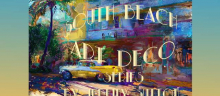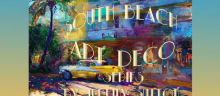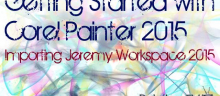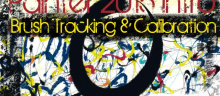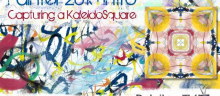Learn the art and technique of making a magnificent digital collage portrait of a person, place or event.
Stretch Your Creative Muscles, Learn Digital Painting …
Simplifying the dry grainy media contained within four different brush categories.
I demonstrate all 9 variants in the Artists brush category, working on a painting of a Dutch bicycle with all of them.
A look at Painter’s Airbrushes: how they work, can be controlled, customized and applied.
The palettes and panels you need to include in your palette layout to understand brush behavior.
A deep look at the Bristle Brush, the first brush variant in the Acrylics brush category in Corel Painter 2015.
A deep look at the Captured Bristle, the second brush variant on the Acrylics brush category.
Learn about three more brush variants, the Glazing Acrylic, the Opaque Detail Brush and the Real Dry Flat.
Prepare for working with text on a curve using the Text tool in Painter 2015
Control the look, positioning, orientation and distortion of text you type onto a curve.
Learn how to use the Masked Pattern Pen and Large Chalk to paint with text.
How to know which brushes work with the Sample Multiple Colors dropper tool.
Introduction to the Art Pen and explanation of the Expression menu.
Learn how to identify which brushes in Painter have rotational sensitivity.
Some ideas for emulating in Painter 2015 the way paint builds up when applying thick paint with a palette knife.
Getting started with the Jeremy Workspace 2015, including brief tour.
Intro to brush tracking and calibration in Painter 2015.
Demonstration of the new Painter 2015 Particle brushes in action.
How to move a brush category from Painter X3 to Painter 2015.
How to create your own custom palettes in Painter 2015.
How to capture Kaleidosquares from your images.
Learn how to change your Wacom pen nib.
How to import the Wacom Preference File utilizing the Wacom Tablet Utility.
Review of custom Wacom Express Key settings for use with Painter 2015.
Settings for the right eight Express Keys on the Wacom Cintiq 24HD.
Introduction to the Wacom Cintiq Companion.
Custom Wacom settings for your Cintiq Companion when used with Painter 2015.